Recent News
How DSD Multi-Vendor Support Helps Distributors Increase Profits and Efficiency
Introduction
Speed, accuracy, and cost savings are not just goals but necessities for the modern Direct Store Delivery (DSD) business. Delivering to large retailers like Walmart can be a big challenge for distributors with many different vendors. Some common issues distributors face include:
- Coordinating mixed delivery schedules
- Managing separate product catalogs by vendor
- Creating multiple customer numbers for one customer to service by vendor
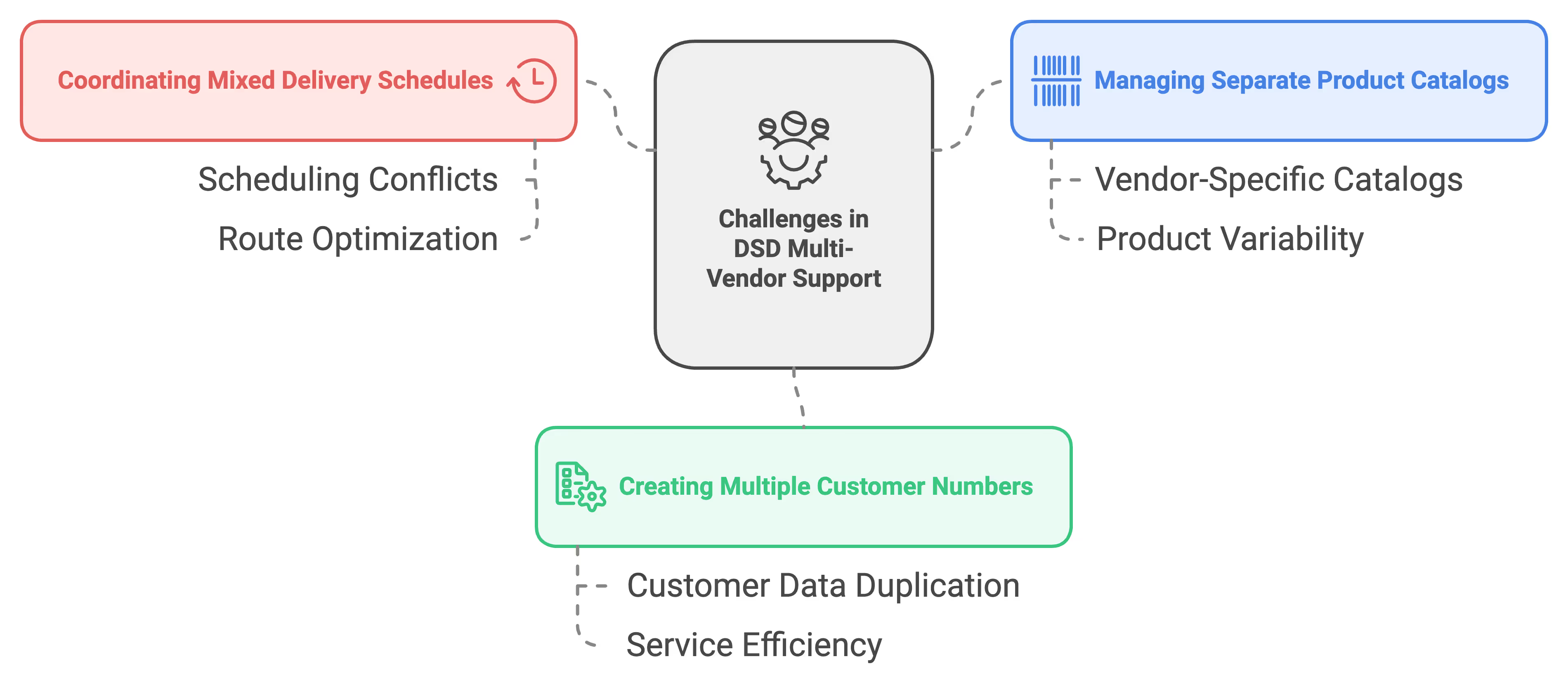
Fortunately, multi-vendor support can help. This feature simplifies the delivery process by letting a distributor manage many vendors in one place. It also reduces paperwork and makes it easier for distributors to handle deliveries from different vendors. This improved coordination saves time and helps ensure everything is correct throughout the supply chain.
In this article, we’ll examine the challenges of multi-vendor DSD and how it can improve efficiency, profits, and customer happiness.
The DSD Model and Multi-Vendor Support
Managing multiple vendors in DSD can be complicated. Each vendor might have its own invoicing system, product catalog, and way of restocking products. With multi-vendor functionality, DSD distributors can solve these problems by creating one customer in their system with the ability to automatically create invoices by vendor at the time of delivery using a mobile device. This capability makes compliance and reporting much easier, since it reduces errors and the extra work required when handling multiple suppliers.
Example of Multi-Vending in IntegraSys DSD Manager
Scenario
ABC Distribution is making a delivery to Walmart, but the delivery includes products from multiple vendors. Our Multi-Vending feature allows ABC Distribution to represent several vendors using a single customer number for Walmart, streamlining the process.
Vendors Involved
- Haagen Daz (ice cream products)
- Ben & Jerry’s (ice cream products)
- Utz (snack products)
- Ole Mexican Foods (tortillas and Mexican food products)
- ABC Distribution (their own products)
How it Works
- One Customer Number for Walmart
ABC Distribution uses one customer number for Walmart, consolidating all vendors under this customer profile to make the check-in process more efficient. - Order Entry
The delivery driver enters all products from Haagen Daz, Ben & Jerry’s, Utz, Ole Mexican Foods, and ABC Distribution on a single screen rather than handling each vendor separately. These products and quantities could also have been entered from a pre-order already in the app. - Splitting Invoices by Vendor
After confirming the order, the system automatically splits the invoice by vendor. The invoice header on each invoice displays the vendor’s information, such as vendor name, address, and vendor number, if applicable:some text- Haagen Daz products print on their own invoice with Haagen Daz's header information
- Ben & Jerry’s receives a separate invoice with their vendor details.
- Utz, Ole Mexican Foods, and ABC Distribution each get individual invoices with the appropriate vendor information.
- DEX and Payment
If applicable, the driver is prompted to DEX (Digital Exchange) and collect payments for each vendor individually. This ensures that the correct payments are assigned to the respective vendors while keeping the process seamless for Walmart. - EDI Invoicing
Once the delivery is complete, the invoices are uploaded into the DSD Manager backend, where they are sent via EDI (Electronic Data Interchange) to each vendor. At this point, the vendor essentially buys the invoice back from the distributor, compensating ABC Distribution for the delivery services. This allows the vendors—Haagen Daz, Ben & Jerry’s, Utz, Ole Mexican Foods, and ABC Distribution—to bill Walmart directly for the delivered products. - Delivery Complete
Although multiple vendors are involved, the delivery process is completed in one efficient workflow. Although each vendor's invoice is managed separately, the system allows for fast and straightforward delivery.
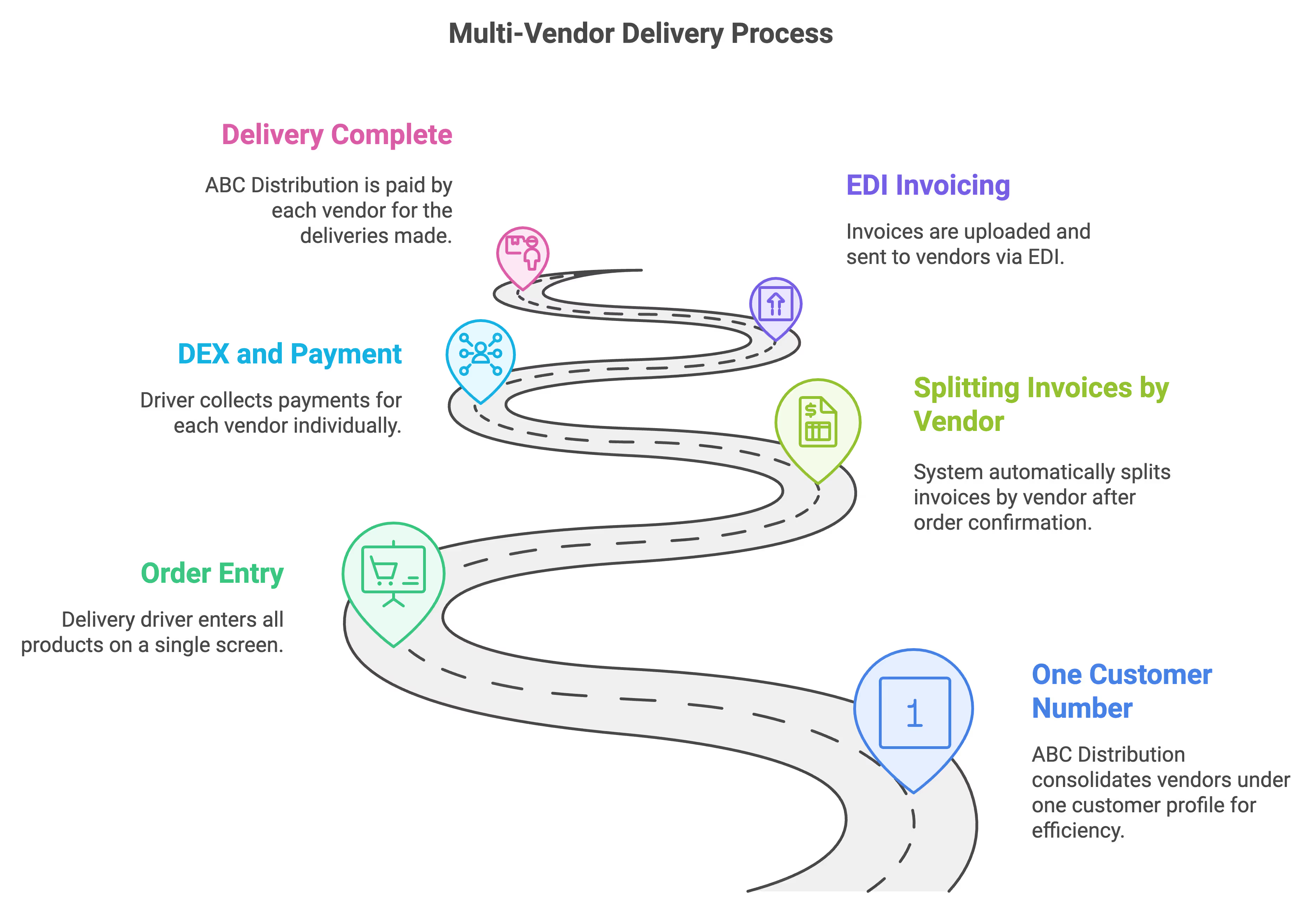
Benefits of Multi-Vendor Functionality in DSD
The Multi-Vending feature in DSD Manager is a valuable tool for delivery agents, enabling them to handle multiple vendors or product lines within a single delivery stop. Here's how it enhances the delivery workflow:
- Single Check-In Process: With Multi-Vending, a delivery agent checks in once at a store but can represent several vendors simultaneously. For example, if the agent delivers products from an ice cream company and a beverage distributor, they don’t need separate check-ins. Instead, they can consolidate deliveries into a single workflow.
- Multiple Invoices Creation: During this check-in, the system allows agents to create multiple invoices in parallel, each tied to a different vendor or product line. This way, each vendor's transactions remain separate, facilitating accurate billing and inventory tracking. In the screenshot below, invoices for different product lines or brands might be created without requiring multiple steps.
- Efficient Route Management: Multi-Vending optimizes delivery routes and reduces the time needed at each stop, allowing agents to serve more locations per day. It’s especially useful when servicing stores with diverse product requirements. This feature also helps minimize paperwork and digital entry repetition, as each vendor’s invoice can be handled in one visit.
- Improved Customer Service: Stores benefit from receiving all deliveries from one check-in, which reduces disruptions to store operations. Furthermore, detailed invoices for each vendor improve transparency, letting store managers quickly review and confirm products received from multiple sources.
- Centralized Reconciliation: For the DSD system’s back-office operations, Multi-Vending simplifies reconciliation by clearly separating invoices per vendor while linking them to a single delivery event. This centralization aids in tracking commissions, vendor payments, and resolving any delivery issues by keeping a unified record of each delivery stop.
- Enhanced Reporting and Analytics: Multi-Vending provides clear data on which products and vendors are in demand across delivery routes. This helps vendors, distributors, and store managers understand purchasing patterns, facilitating inventory management, restocking, and promotional strategies.

This screen shows a Multi-Vending invoice summary in our IntegraSys DSD Manager system. It’s for a delivery to "Bonfare #26," with totals broken down by vendor.
- Multi-Vendor Summary: Each vendor—like "ISI Ice Cream, LLC." and "Rick's Ice Cream"—has a separate invoice number and total, making it easy to view charges by vendor.
- Overall Invoice Total: The combined "Debit Total" is $167.42, with adjustments like promotions and tax applied, resulting in a final total of $170.17.
- Product Categories: Items are grouped by category (e.g., "PACKAGE IC"), with options for sales, returns, and buybacks.
- Scrollable Vendor List: Users can scroll if there are four or more vendors.
This setup keeps vendor details organized for transparent, efficient deliveries.
Conclusion
With DSD Manager’s Multi-Vendor support, DSD distributors can increase their profit margins by simplifying the delivery and invoicing process. Having the right products at the right time is essential for customer satisfaction. Multi-vendor support helps distributors manage complex supply chains more efficiently by combining multiple vendors into one delivery schedule. The result is better service and a more reliable shopping experience for customers.

Start using multi-vendor functionality today so you’re ready for the future. We created DSD Manager for your distribution business so you can win more sales and customers. Schedule a demo to learn more!
For further reading, please refer to these articles:
- https://support.integrasys.com/hc/en-us/articles/227161108-Multi-Vending-Feature
- https://support.integrasys.com/hc/en-us/articles/115004490287-Multi-Vending-Procedures


.png)


.avif)